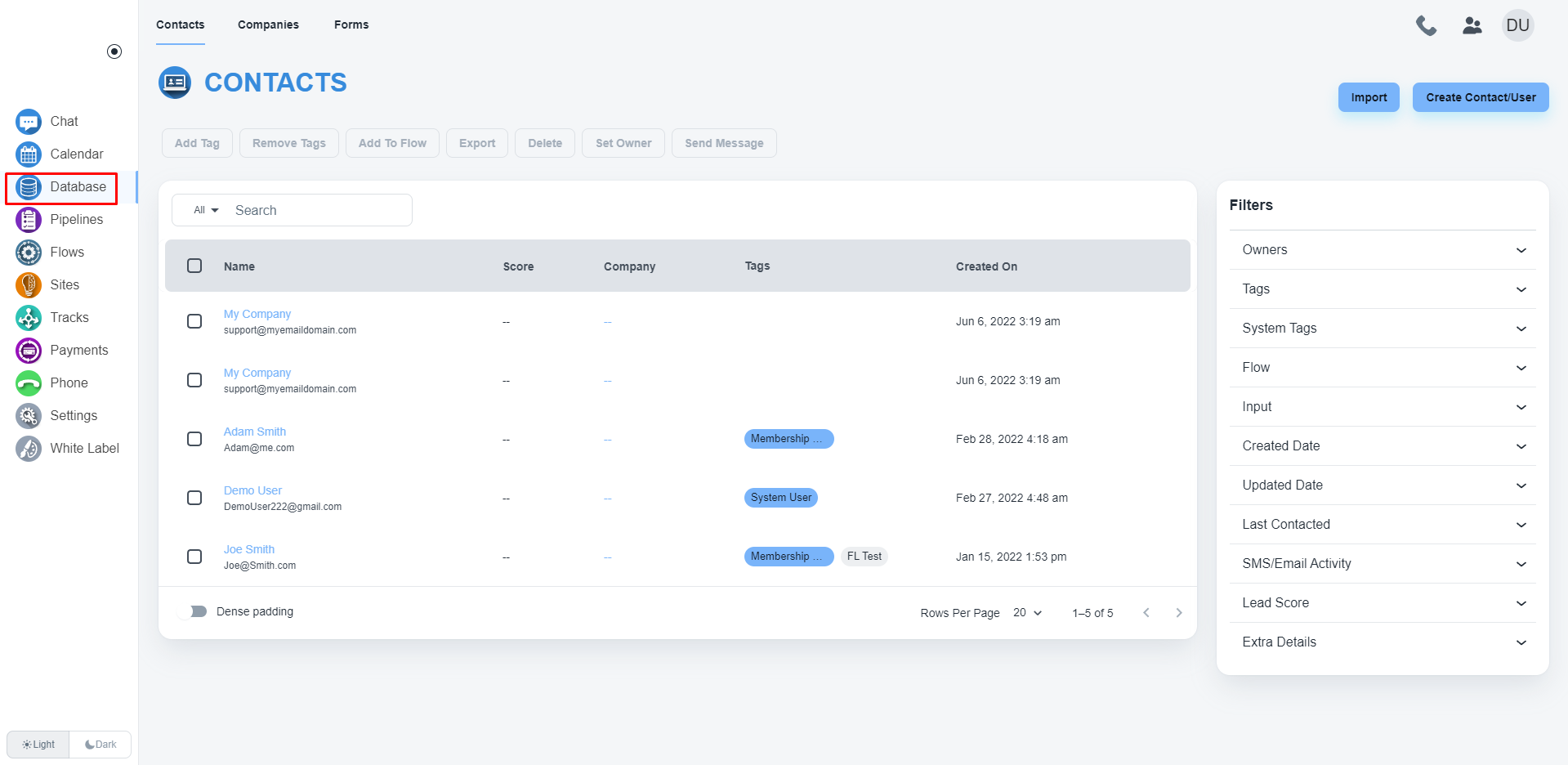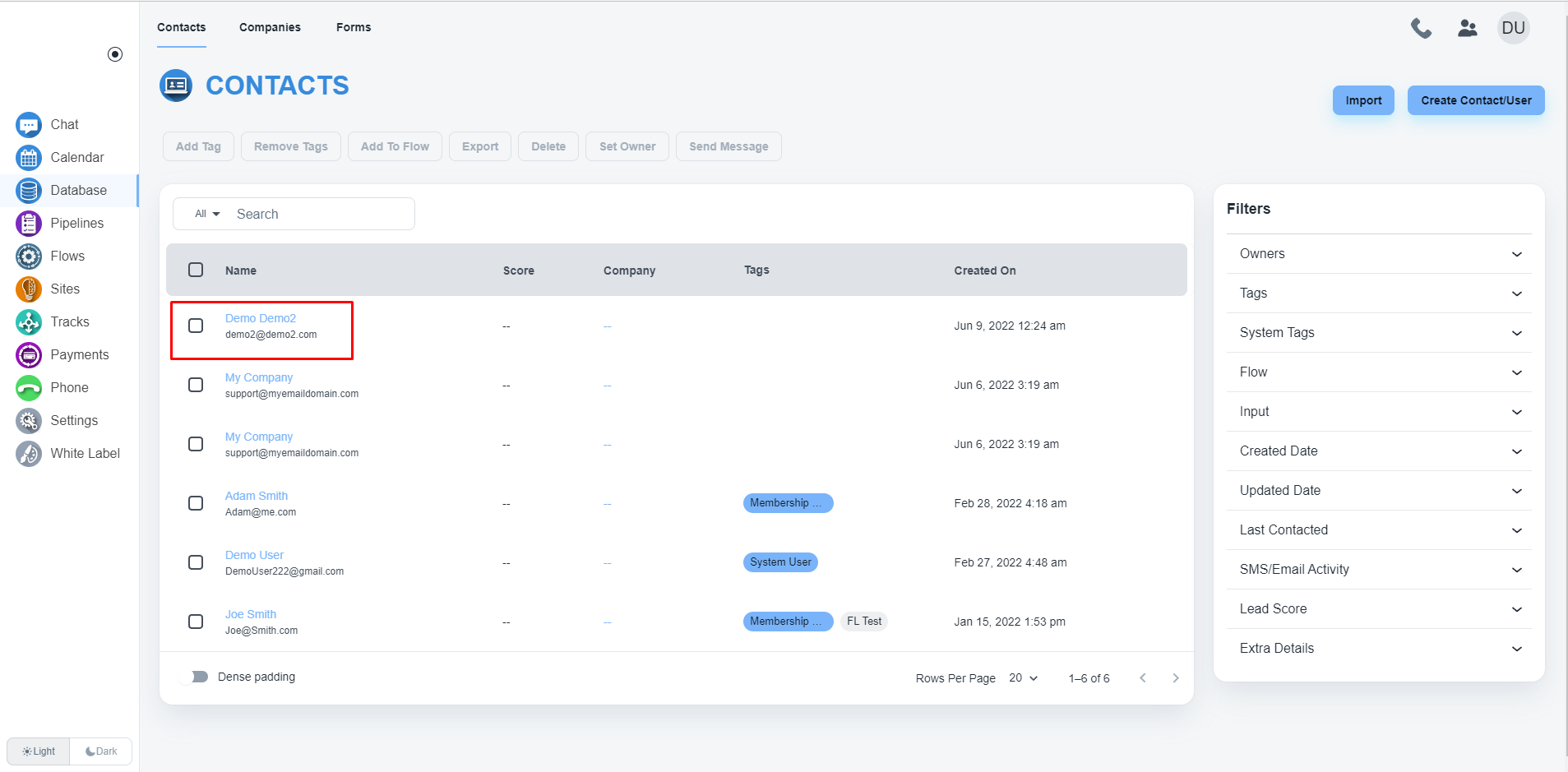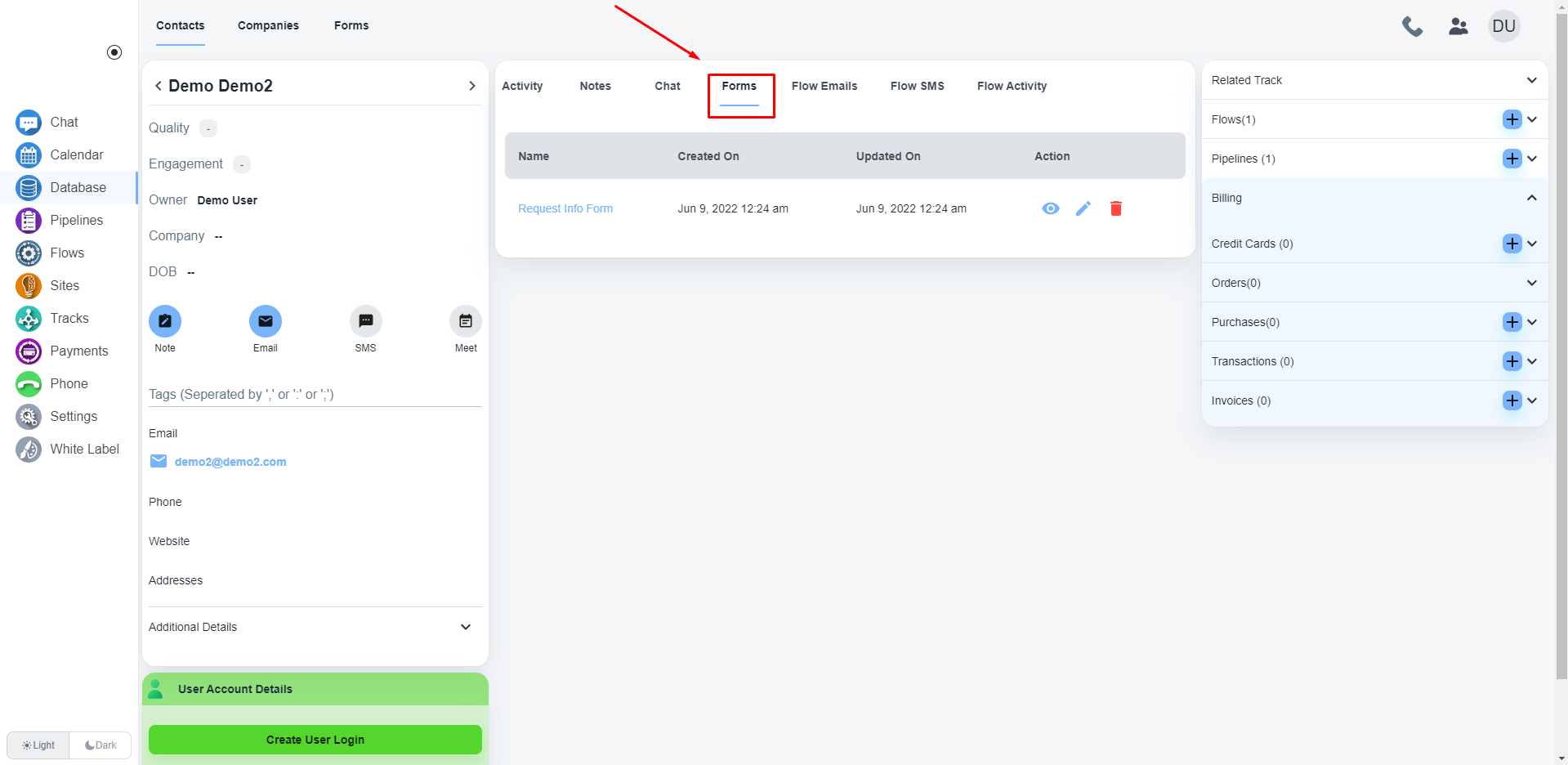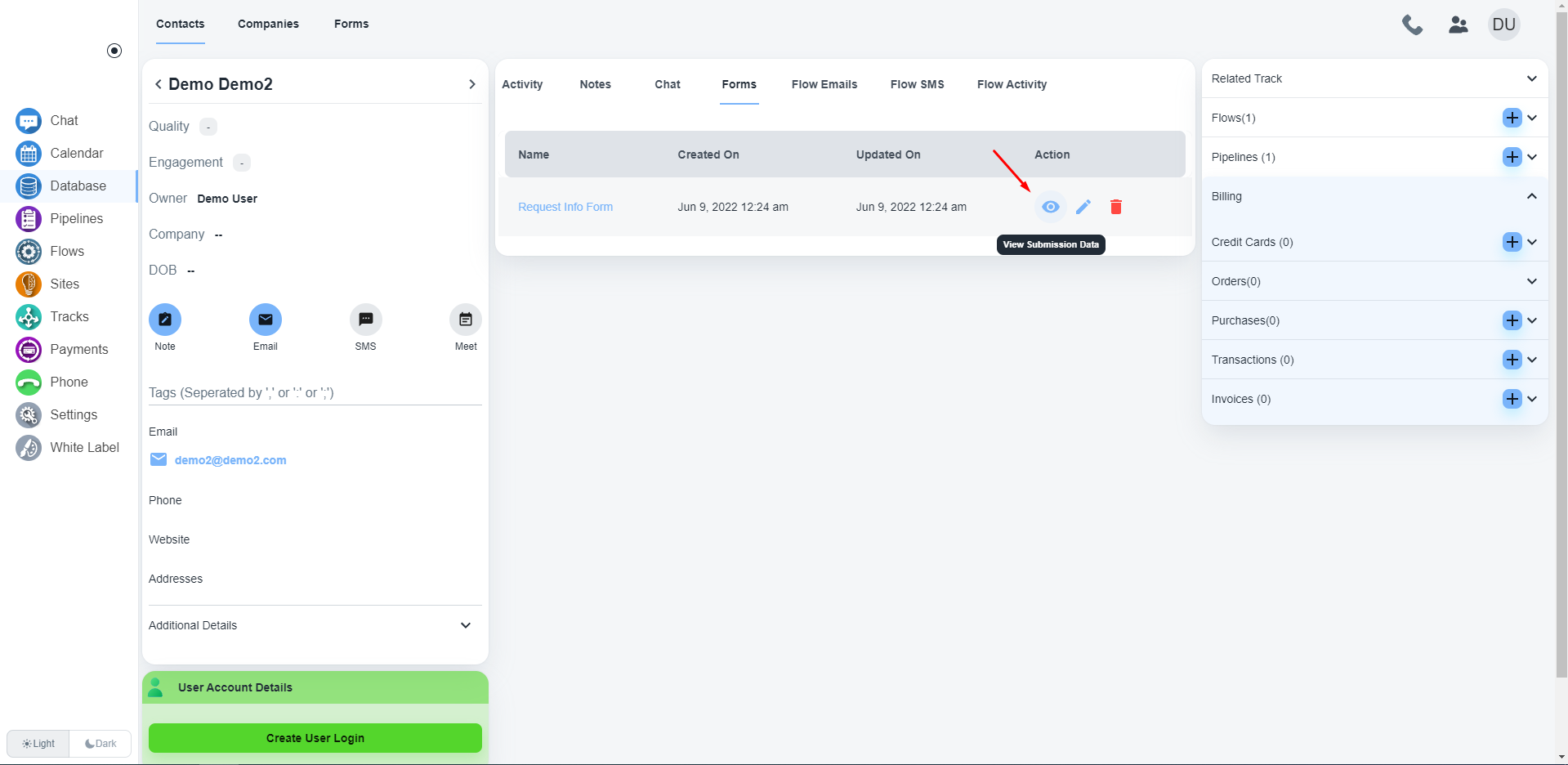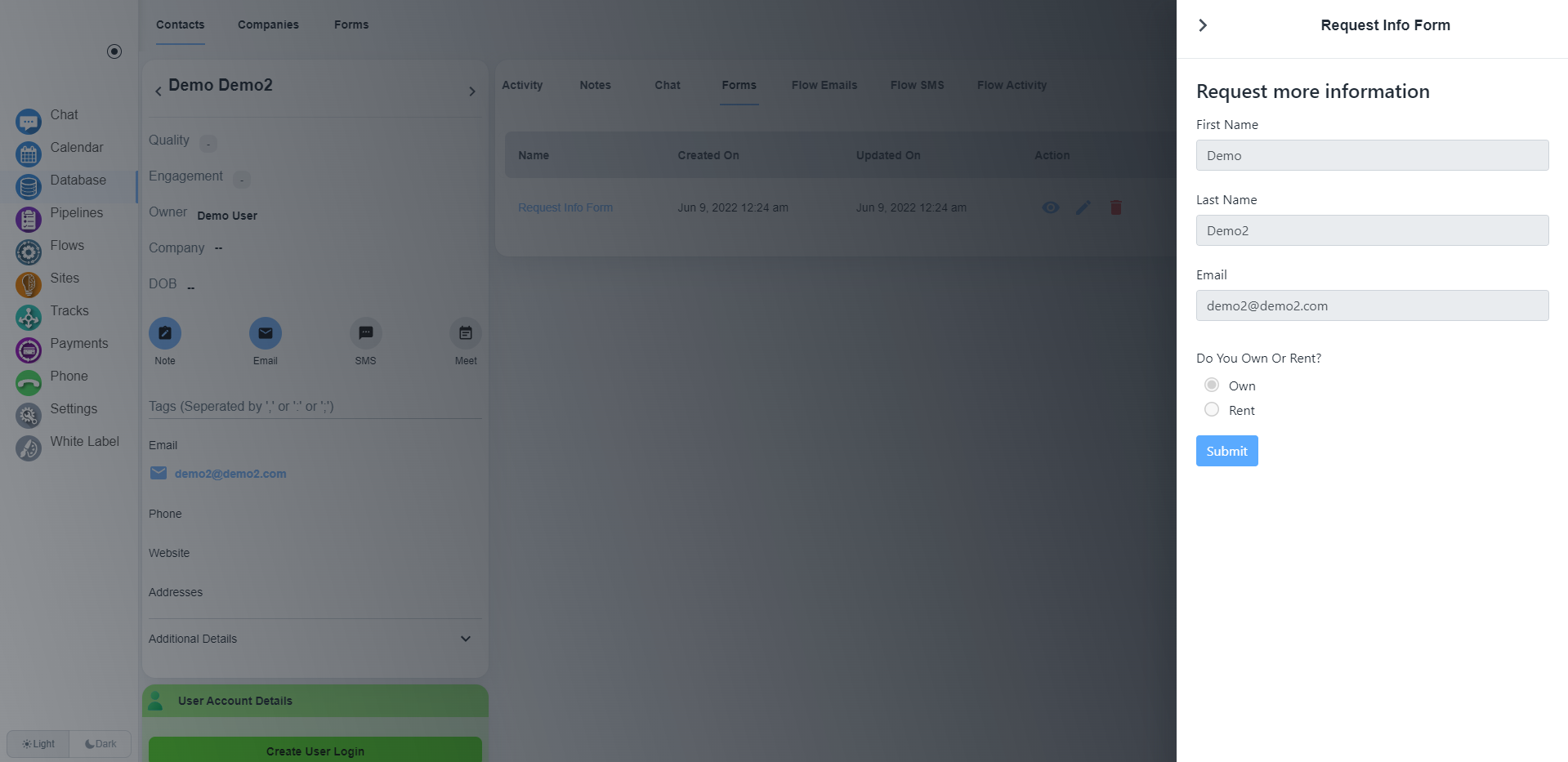Steps to get the user’s submitted form information
Open contact card
Navigate to the ‘Database’ on the left side menu.
Select the concerned contact that you want to check the submitted form.
Navigate to the form activity
After opening that contact's contact card, you will see this 'Form' tab in the middle of the page. Under the Form tab, you will see all submitted forms of that contact.
View form data
Click on the ‘Eye’ icon to view the data.