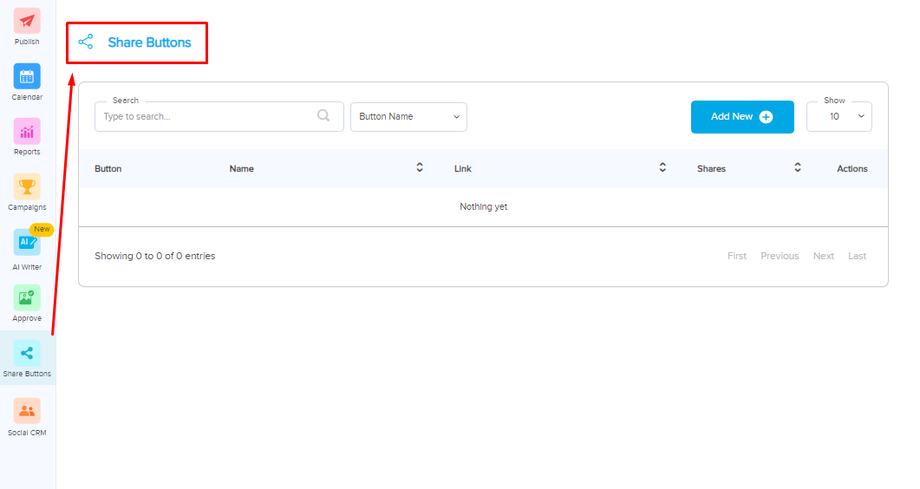NexLvL Social Media Tool OV (Share Buttons)
To craft and customize various buttons for your content, let's begin the button-building process from this point.
Share buttons are website or app elements that allow users to easily share content on social media platforms or through other communication channels. Here's a brief description of how they work:
- Integration: Website or app developers integrate share buttons into their content, typically alongside articles, images, videos, or other shareable items. Common share buttons include icons for social media platforms like Facebook, Twitter, Instagram, and LinkedIn.
- User Interaction: When a visitor to the website or app finds content they want to share, they click or tap on the relevant share button icon.
- Content Selection: After clicking the share button, users may be prompted to select which platform they want to share the content on. They can choose from various options depending on the available buttons.
- Customization: Users can often add a personal message or caption before sharing the content. This allows them to provide context or commentary along with the shared item.
- Sharing: Once the user confirms their selection and adds any desired comments, the content is shared to their chosen platform, such as their Facebook timeline, Twitter feed, or other social media channels.
- Engagement Tracking: Website owners and marketers can track the number of shares and engagement metrics associated with the shared content. This data helps them understand the reach and impact of their content.
In summary, share buttons simplify the process of distributing content across social media platforms, making it easy for users to share interesting or relevant information with their online networks.