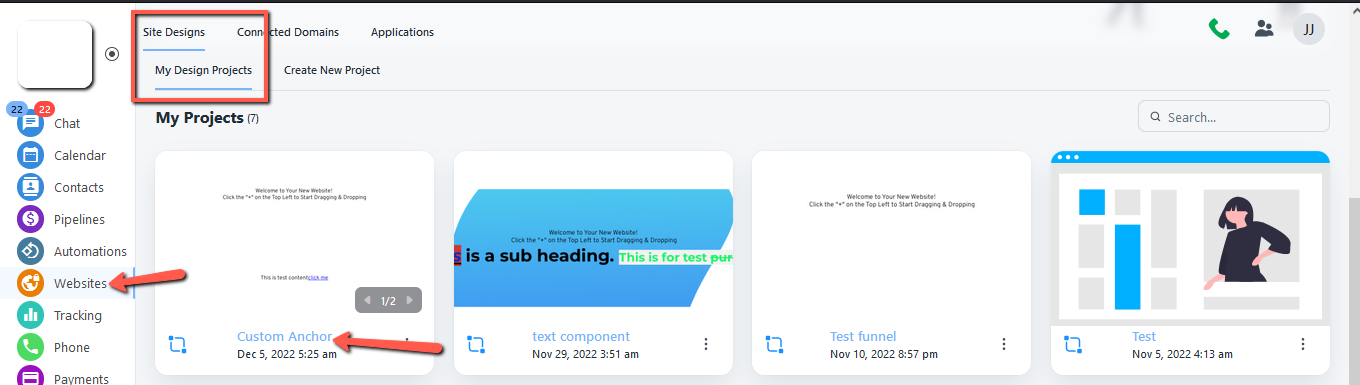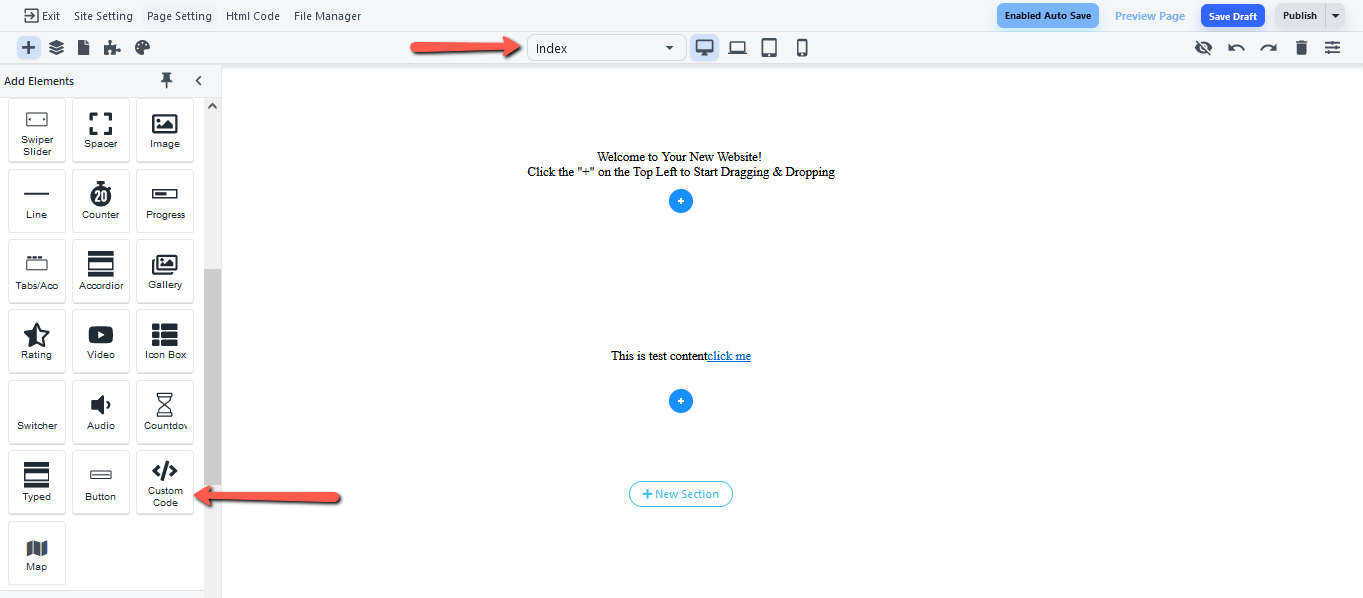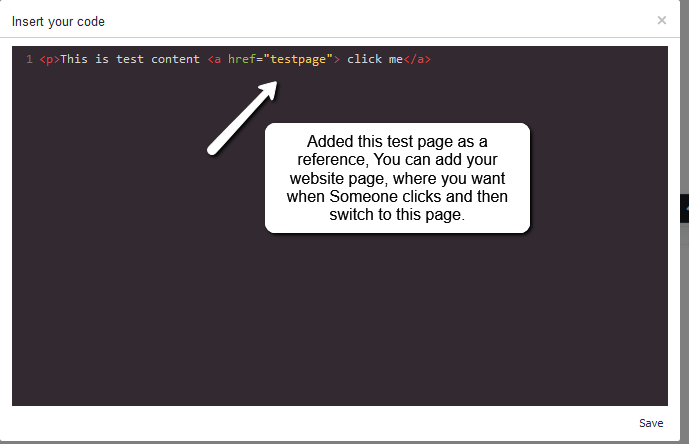- Click on Website and select if you have an existing website, If no then you can also create a new one and implement this setting both cases will work for you.
- Drag and drop the Custom code link into your page.
- Custom code shows a blank window for you to add your code and page link. Add your code and page link here.
Code: <p>This is test content <a href="testpage"> click me</a>
- Save your settings, your process is complete.