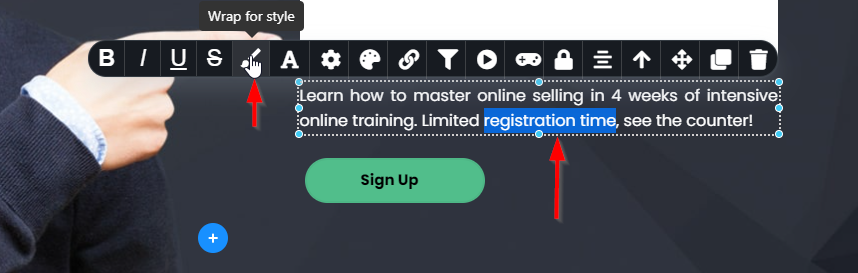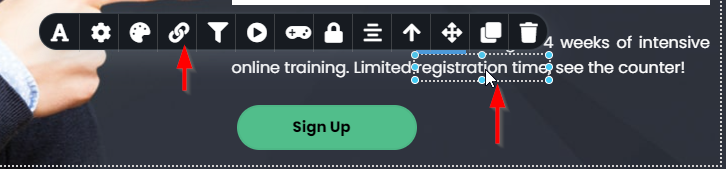Create links on selected text
Select text on which you would like to add link as mentioned on below image:
Once you select the text it will give you option for “Wrap for style” - Click on it
Once your text is ready for wrap for style you will able to see link icon when you click on your selected wrapped text:
From there you can see link icon and you can add your desired link based on selected text.