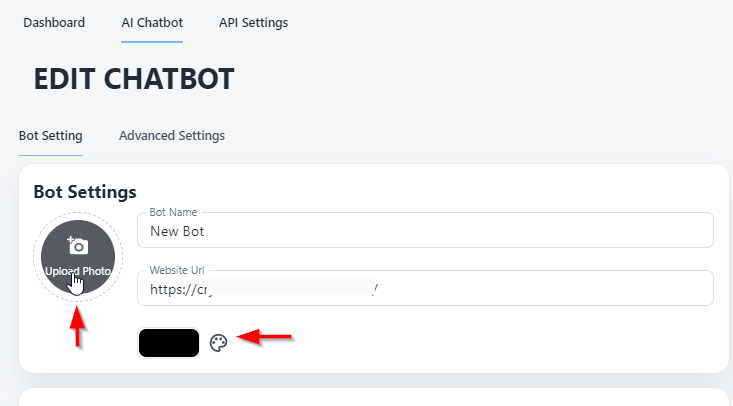To tailor your chatbot's look, allowing you to personalize its color scheme and image, follow these straightforward steps:
-
Sign in to your AI Chat account.
-
In the left menu bar, click on "AI Chatbot."
-
Locate your chatbot by selecting its name.
-
Access the "Bot Settings" section, where you can control the chatbot's visual attributes.
-
To modify the bot's image, simply click on "Bot Image."
-
For selecting your preferred color, click on "Bot Color."
Your changes will be automatically saved, immediately applying the updated appearance settings to your chatbot.
Enhancing your chatbot's appearance empowers you to craft a captivating and aesthetically pleasing user experience.