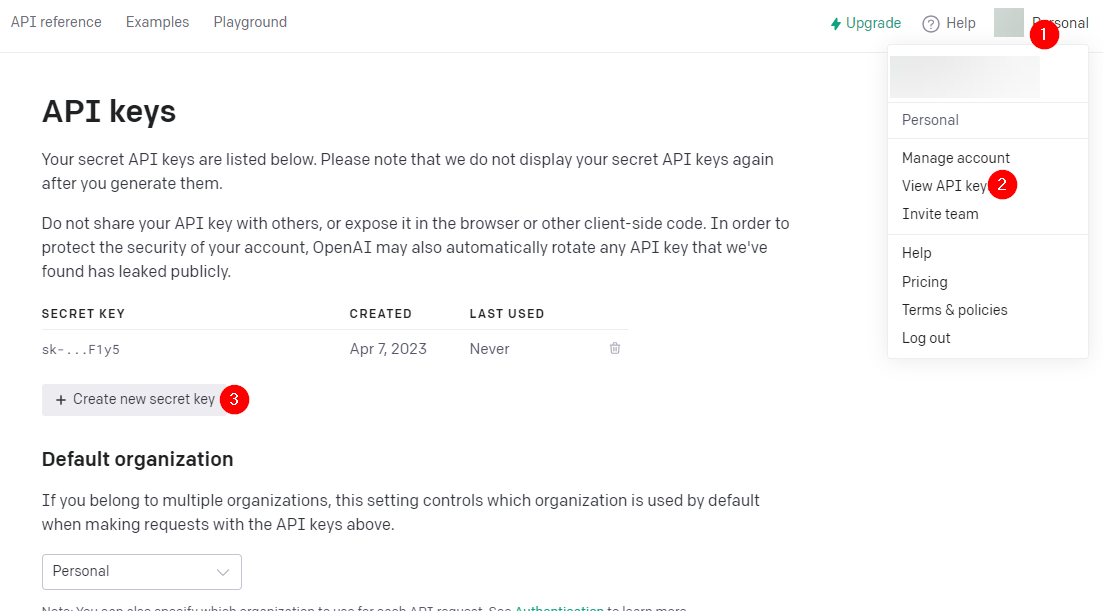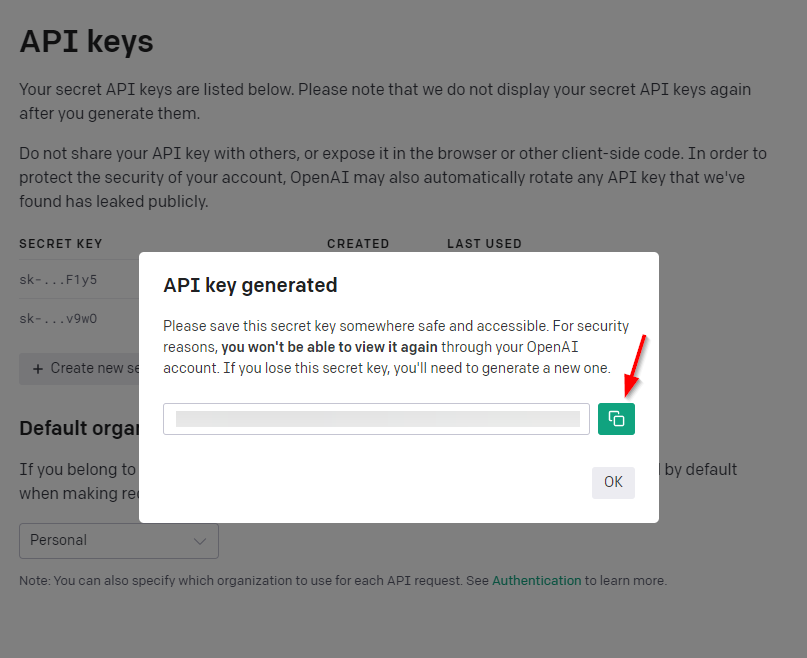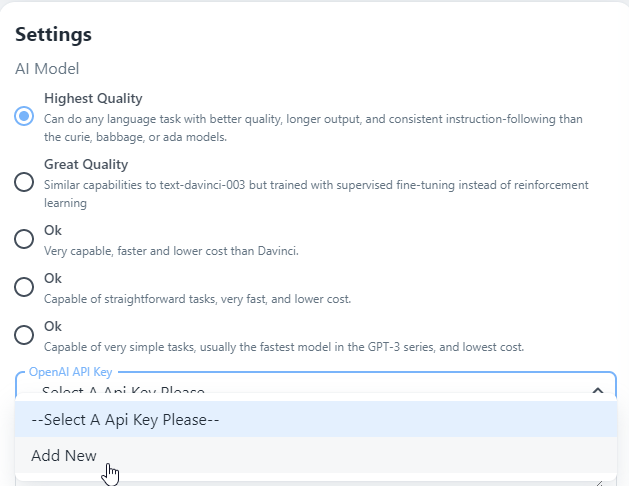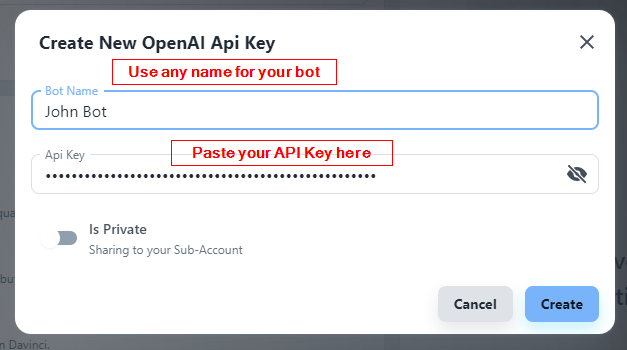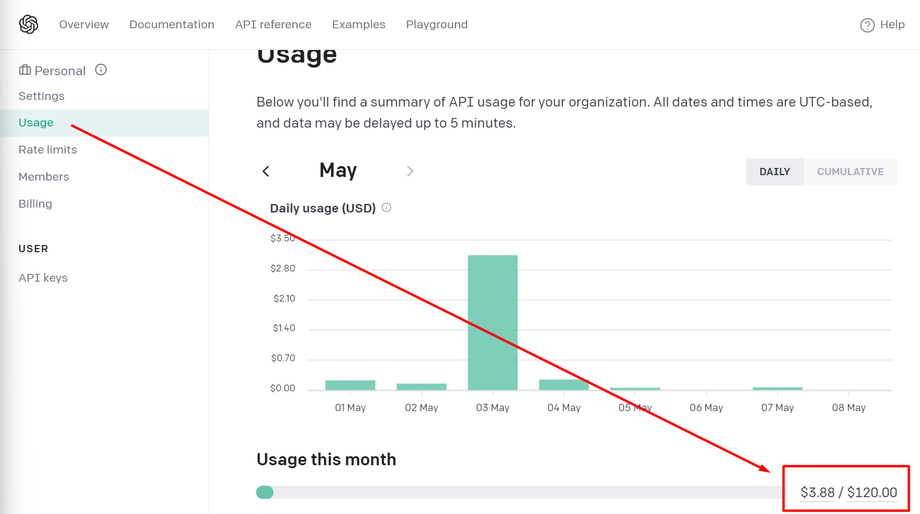To configure your OpenAI API key within your AI Chat Bot, simply follow these steps:
-
Obtain your OpenAI API key: Log in to your OpenAI account, navigate to the API settings section, and locate your API key. Copy this key for future use.
-
Access your AI Chat Bot account by logging in.
-
In the left menu bar, click on "AI Chat Bot" and select the specific chatbot you wish to configure the API key for.
-
Access your chatbot's settings by clicking on the bot's name and then selecting "Bot Settings."
-
Paste your OpenAI API key into the designated field under Advanced settings.
-
Ensure to save the changes to your chatbot's settings.
-
Finally, proceed to https://platform.openai.com/account/usage to connect your credit card.
Go to your system AI Chat Bot and paste OpenAI API Key under API Key option:
You will see pop up window where you can set your bot name and paste API Key:
Go to the below site & connect your credit card
https://platform.openai.com/account/usage