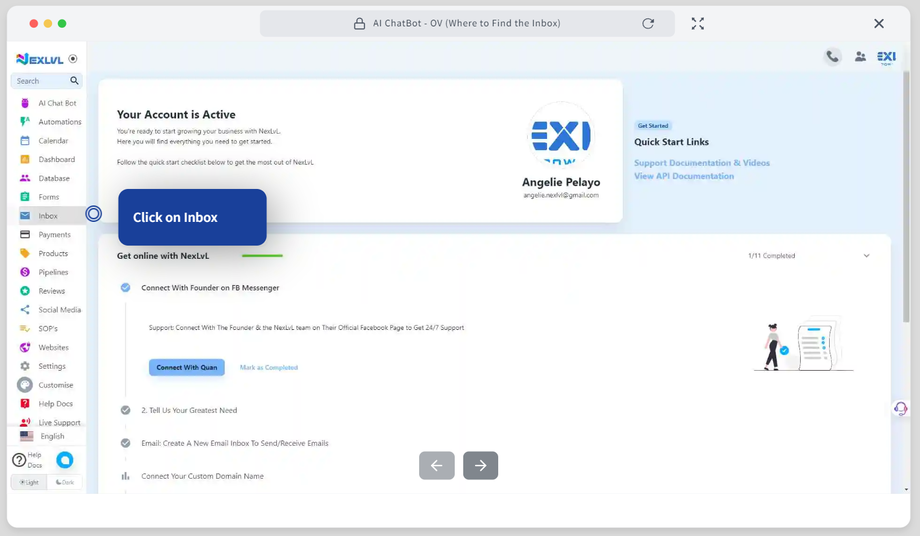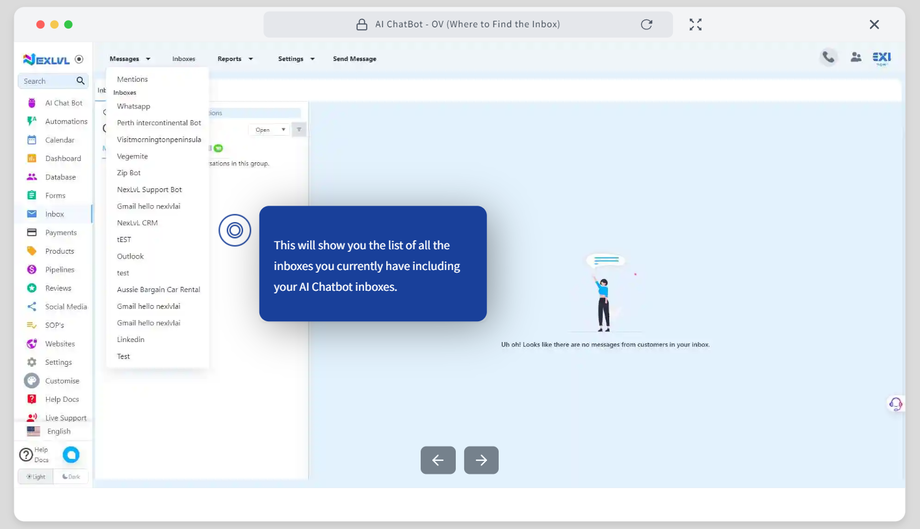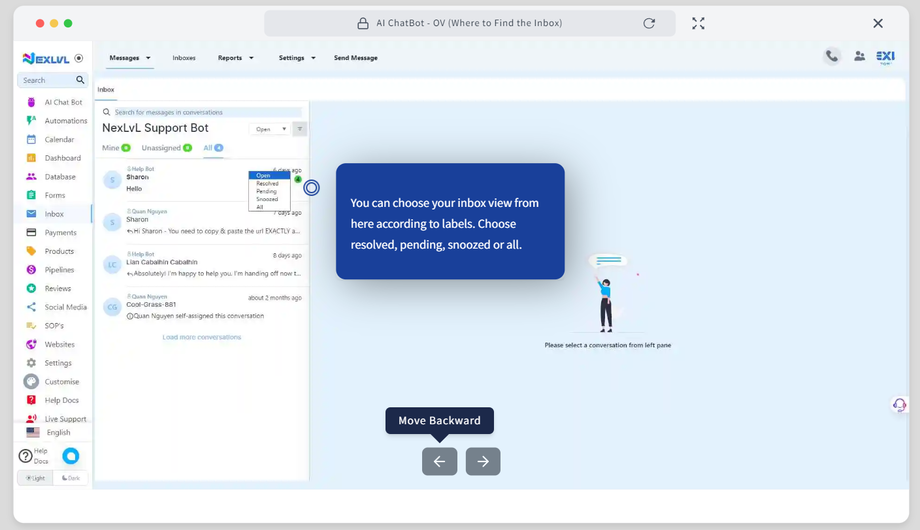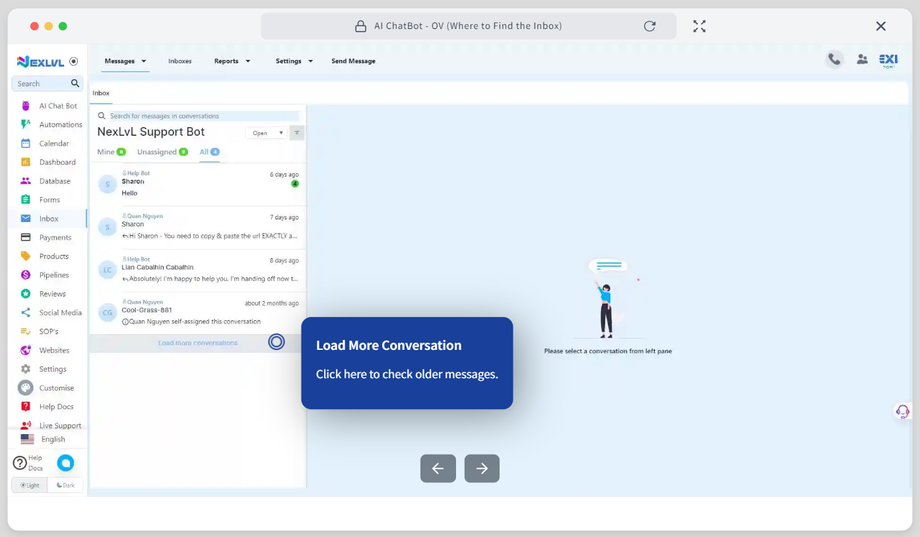Step-byStep Process
You can view all chats and conversations by following these steps:
1.Click on Inbox on the sidebar menu
2. Click on the dropdown arrow on the top, beside Message, then find and select the AI Chatbot
3. you can choose however you want to view your inbox by label: Open, Recieved, Pending, Snoozed, and All
4. you can also click on the Load More Conversations to check older messges