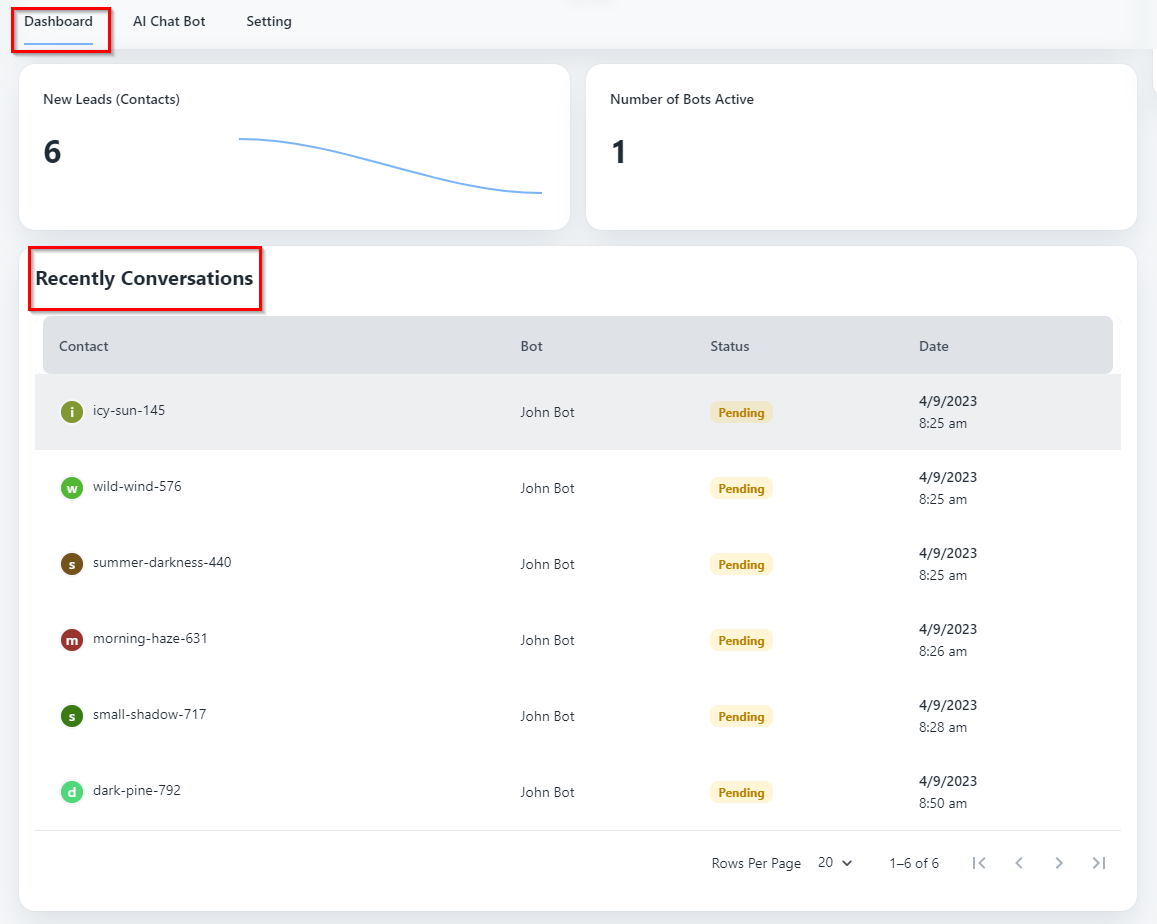Within the AI Chatbot platform, you can conveniently review your most recent interactions in the "Dashboard" section. Follow these steps to access your recent conversations:
- Log into the Chatbot platform: Sign in using your account credentials.
- Navigate to the AI Chatbot Dashboard: Click on "AI Chatbot" located in the left menu bar to access the dashboard.
- Locate the Recent Conversations section: On the dashboard, you'll find a dedicated area that showcases your recent conversations or chat history. This section is clearly marked as "Recent Conversations."
Analyzing recent conversations offers valuable insights into your chatbot's performance, enabling you to:
-
Assess Chatbot Performance: Evaluate how well your chatbot interacts with users, detecting any shortcomings or areas that require enhancement.
-
Identify Issues and Improvement Opportunities: Pinpoint potential issues or opportunities for improvement in user interactions, ensuring a smoother user experience.
-
Gain User Insights: Understand user behavior and preferences through conversation data, aiding in tailoring the chatbot's responses to better meet user needs.
-
Optimize Training Data and Settings: Utilize your observations to fine-tune the chatbot's training data and configuration settings, optimizing its performance and enhancing the overall user experience.